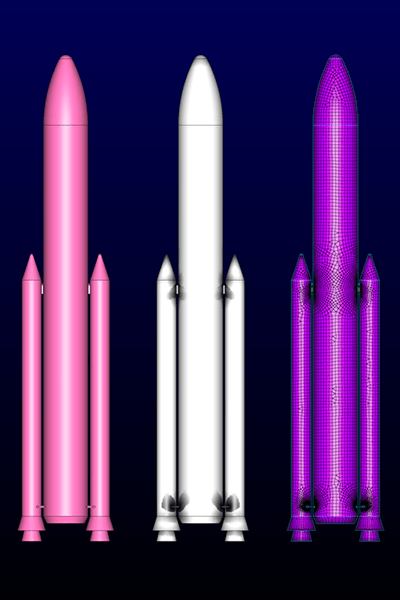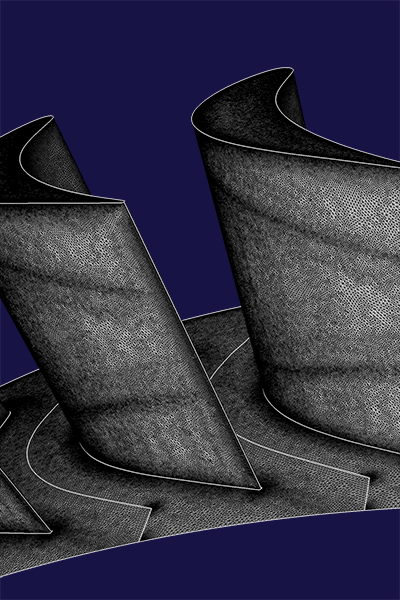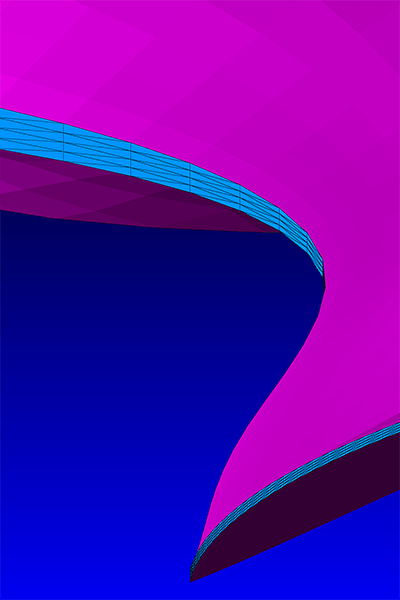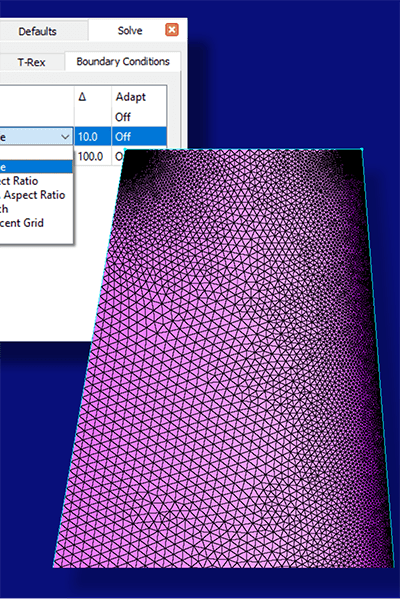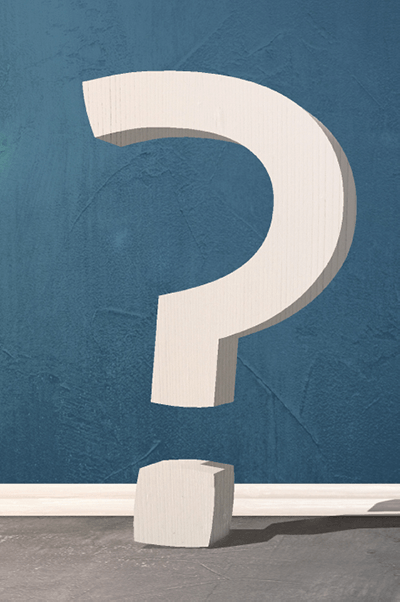Automate Your CFD Meshing
Flashpoint Automatic Surface Meshing and other time-saving features new in Pointwise V18.4 are highlighted in the videos below. One of the videos includes a recorded Q&A with our product planning team answering questions about these new features.
Flashpoint Automatic Surface Meshing and other time-saving features new in Pointwise V18.4 are highlighted in the videos below. One of the videos includes a recorded Q&A with our product planning team answering questions about these new features.